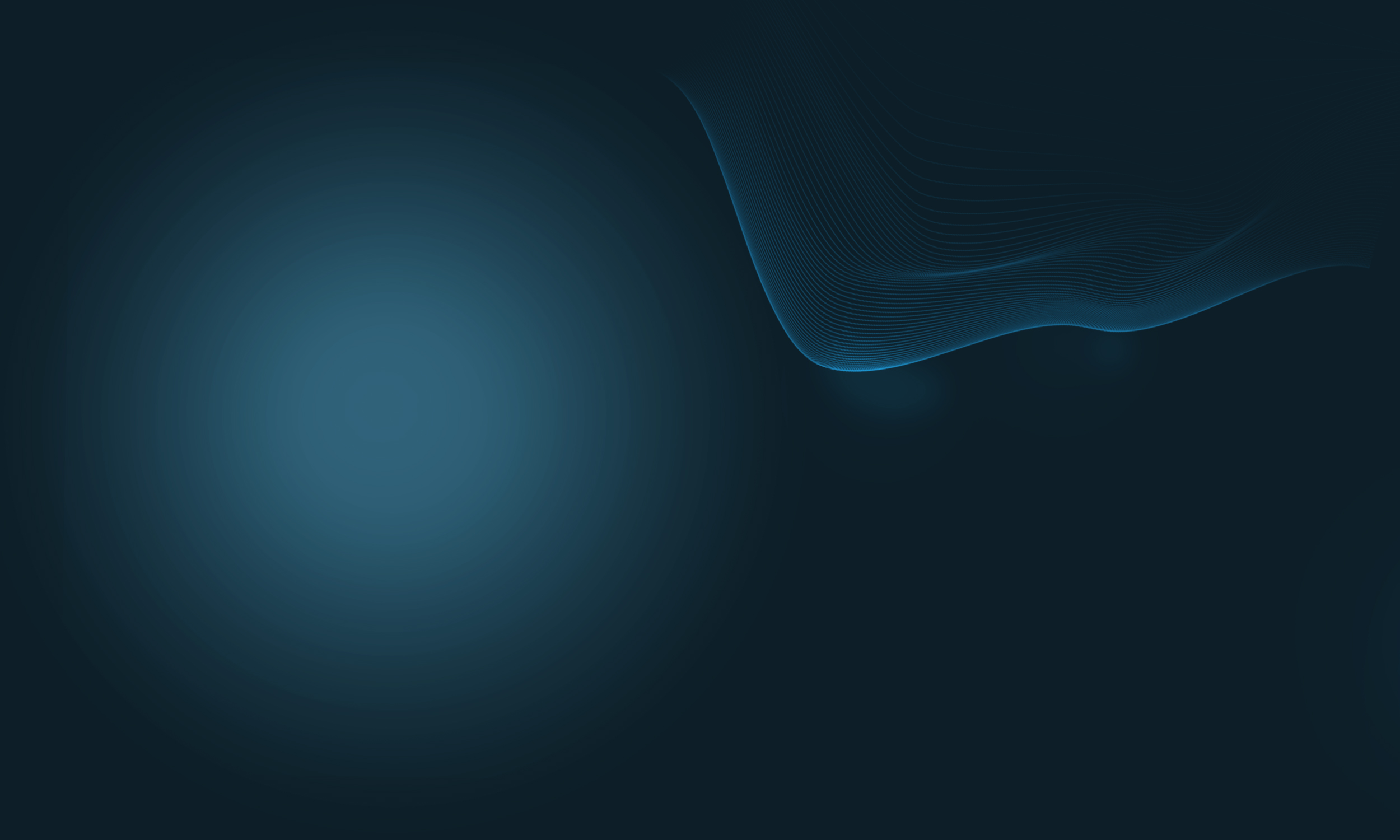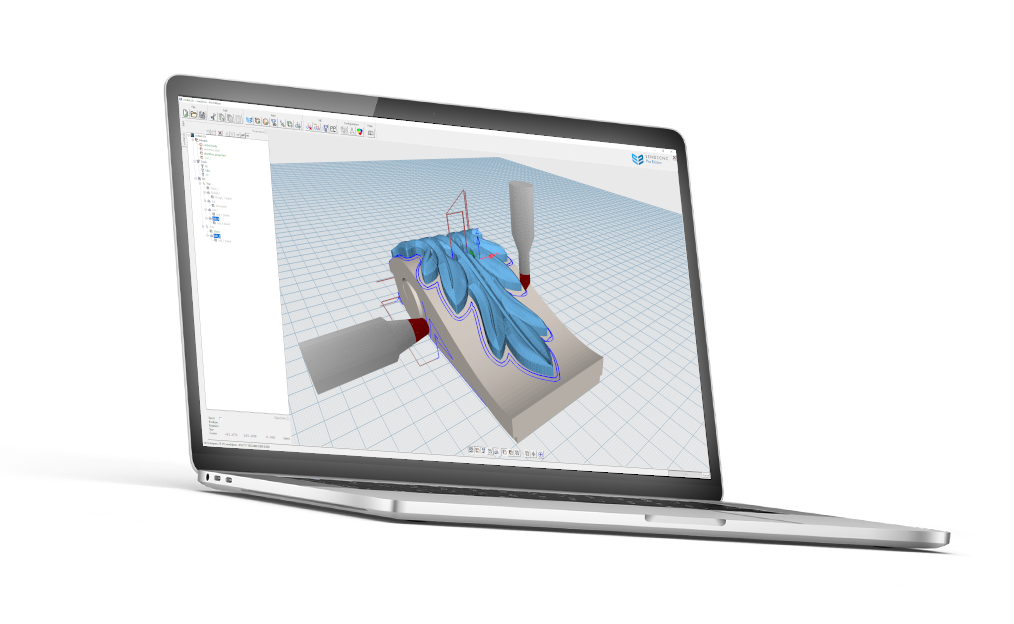Concept &
Workflow
send2cnc focuses on reusability. Any project created can be applied to similar geometries.
This means that executable NC programs can be created in seconds using drag and drop.


Drag'n'Mill
Apply all these steps to other geometries and create NC programs at the touch of a button.

Load geometry
Open 3D models or automatically create 3D models from graphics (heightmaps).

Blank
Create blanks or generate them directly from 3D models.

Jobs
Use highly optimized milling strategies with a wide range of settings.

Virtual workpiece
The result can be immediately displayed, simulated and used as a workpiece.

Postprocessor
Generate customised NC programs and NC reports (CNC prepare sheets).
NEWS & UPDATES

Complex CNC Scenes
Essential features for creating complex CNC projects and generating 3D toolpaths.
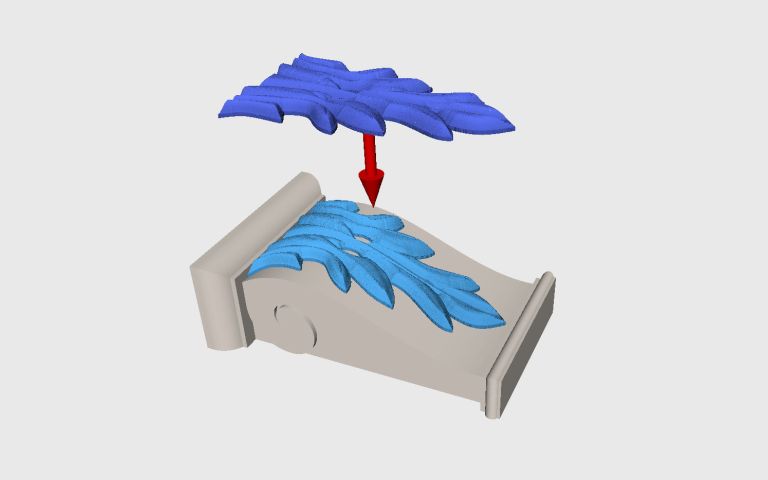
3D Labeling
Models can now be projected onto other models. This opens up completely new possibilities for the automatic calculation of CNC toolpaths.
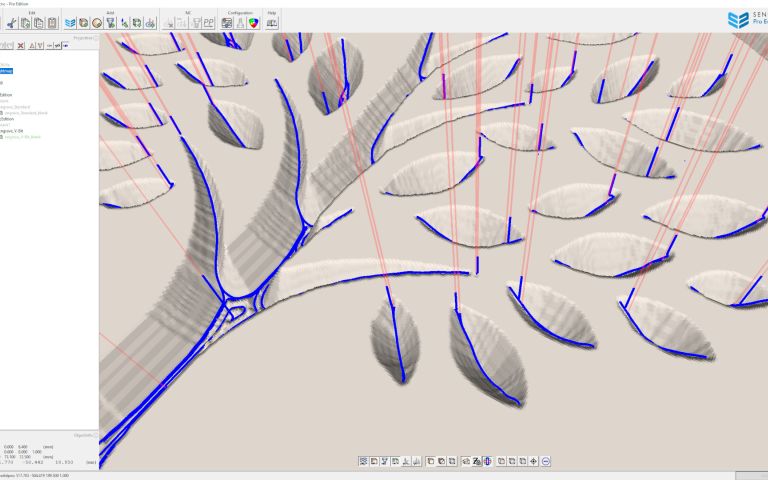
V-Bit Optimization
This switchable mode for the 3x Carve strategy reduces the milling time to a fraction and increases the quality of the engraving.


SEND2CNC Free
Instant Download | Install | Ready to Use
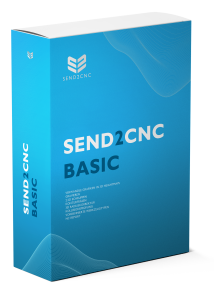
SEND2CNC Basic
Highly efficient V-bit engravings and 3D reliefs: more optimizations for shorter milling times.

SEND2CNC PRO
Multi-sided machining, high-resolution 3D models and V-bit engraving projection on curved surfaces:
High-end features for CNC professionals at an unbeatable price.
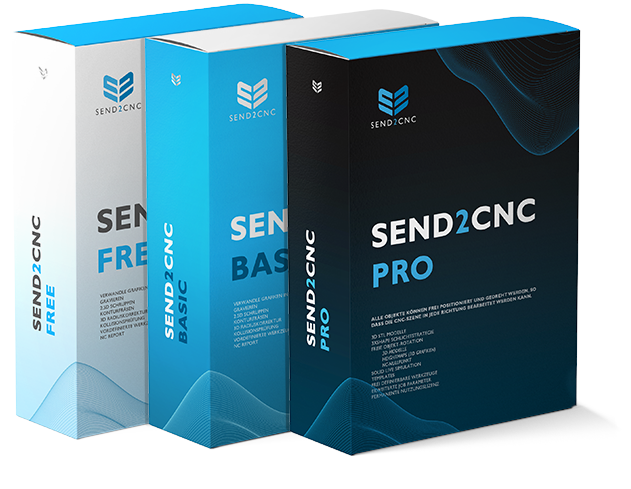
Compare features in price table
All features and differences between the editions can also be seen in the edition table.
Compare and choose one of the editions or use send2cnc without obligation with the Free Edition.